It’s been a challenging few weeks for us as a family thinking about the future and what it may bring, in many ways, so I have found refuge in working with my photos (always theraputic for me).
The other day I published some photographs I made as part of ds106 visualassignment13 which were the result of merging photos. In that post less is more I talk about the method and how I have adapted the assignment from averaging 50 photos to a much smaller number.
Whilst the method I was using to merge photos works really well with plants I wanted to try other things too – although some plants are included too.
These are all available to see large on flickr – one set called Inspiration which contains all my ds106 stuff and one called obsession which contains all my collages (made up from layers and going back to 2006). I tend to make my collages with photoshop adding each layer individually and carefully adjusting the layers to get the desired effect. This picassa method though is great for people who don’t have photoshop as it is free and it is very easy to do aswell.





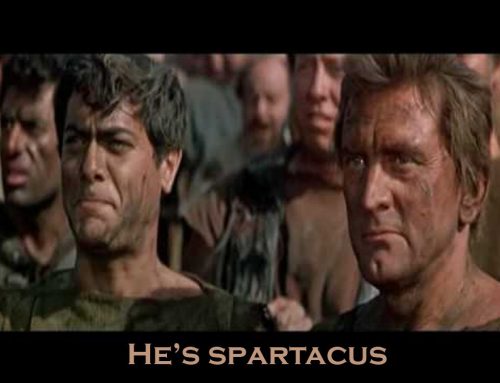


These are so gorgeous! I’ll be working on a couple using photos I took of Stonehenge this summer. I also have some flowers, flowers with bees on them, a baby crow at Whitby Abbey, oh, bunches of stuff! I can’t wait to sit down and work up some of these. Obsession indeed.
oh look forward to them Cheryl. I love whitby.
I love these and you’ve really captured the key to it. Just a few photos seems to work really well. I love how it retains more detail while still allowing for a dreamlike effect.
thanks Tim
I;m not sure why the tags don’t seem to be working but this post and the one with the picassa tutorial I made (http://loumcgill.co.uk/2011/06/layers/) don’t show up on the averaging assignment page. Any ideas? They have the correct tags although may not have when I first posted them.